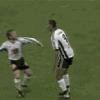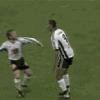oki sice jsem t takhle nechtel puvodne udelat ale oki.....
antrix
#######################################################################
# Configuration File
# Last updated at revision 1259
#######################################################################
# Database Section
#
# Database.Host - The hostname that the database is located on
# Database.Username - The username used for the mysql connection
# Database.Password - The password used for the mysql connection
# Database.Name - The database name
# Database.Port - Port that MySQL listens on. Usually 3306.
# Database.Type - Client to use. 1 = MySQL, 2 = PostgreSQL, 3 = Oracle 10g
#
Database.Hostname = localhost
Database.Username = root
Database.Password = root
Database.Name = antrix
Database.Port = 3306
Database.Type = 1
LogonServer.RemotePassword = root
# Host Directive
#
# This is the address that the server will listen on.
# To listen on all addresses, set it to 0.0.0.0
# Default: 127.0.0.1 (localhost)
#
Host = 127.0.0.1
# World Server Listen Port Directive
#
# This is the port that the world server listens on.
# It has to be the same as what is specified in the
# realms table in the LogonDatabase.
# Default: 8129
#
WorldServerPort = 8129
# Server console logging level
#
# This directive controls how much output the server will
# display in it's console. Set to 0 for none.
# 0 = Minimum; 1 = Error; 2 = Detail; 3 = Full/Debug
# Default: 3
#
LogLevel = 0
# World server packet logging feature
#
# If this directive is turned on, a file called `world.log`
# will be created in the server's directory and all packets
# sent and received by clients will be dumped here in bfg
# format.
# Default: 0
#
LogWorld = 0
# Session Limit
#
# This directive controls the amount of sessions that will be
# accepted by the server before it starts to add people to
# the server queue.
# Default: 100
#
PlayerLimit = 200
# Message Of The Day (MOTD)
#
# This message will be displayed by the server in the chat
# box every time any user logs on. Colors can be used in the
# standard WoW format.
# Default: "No MOTD specified"
Motd = snad to pojede
# Send Build On Join
#
# This directive controls whether the server's internal revision
# will be sent to clients upon entering the world. Use it to help
# testers report bugs.
SendBuildOnJoin = 1
# Power regeneration multiplier setup
#
# These directives set up the multiplier in which regen values will be
# multiplied by every 2 seconds.
# Powers:
# Power1 = Mana, Power2 = Rage, Power3 = Energy
#
Rate.Health = 1
Rate.Power1 = 1
Rate.Power2 = 1
Rate.Power3 = 1
# XP (Experience) Rate setup
#
# The xp that a player receives from killing a creature will be multiplied
# by this value in order to get his xp gain.
# Default: 1
#
Rate.XP = 1
Rate.QuestXP = 1
# Rest XP Rate
#
# Value is the amount of rest XP a player will recieve per minute of rest time.
# Default: 1
#
Rate.RestXP = 1
# Drop Rate
#
# This value will be multiplied by any gold looted and the drop percentages of the
# items for creatures will also be multiplied for this to determine which items
# to drop.
# Default: 1
#
Rate.Drop = 1
Rate.DropMoney = 1
# Player save rate
#
# Value in milliseconds (ms) that will be between player autosaves.
# Default: 300000 (5 minutes)
Rate.Save = 300000
# Compression rate
#
# Value is from 1-9, the compression level passed to zlib to compress
# update packets. A higher value will consume less bandwidth but more cpu cycles.
# Default: 1 (Best Speed)
#
Rate.Compression = 1
# Expansion races
#
# This directive controls whether expansion races will be allowed to be created
# by players. (once the expansion is released).
#
AllowExpansionRaces = 1
# Queue Update Rate
#
# This directive controls how many milliseconds (ms) between the updates
# that the queued players receieve telling them their position in the queue.
# Default: 5000 (5 seconds).
#
Network.QueueUpdateInterval = 5000
# Socket Threads Delay
#
# This directive controls the delay between loops of the socket worker threads.
# Usually 20ms works nicely, although if you have a much larger server higher
# values might work better.
#
# Note: This is *not* needed on windows, as it uses an IOCP/Overlapped I/O
# implementation.
#
# Default: 20 (20ms)
#
Network.ThreadDelay = 20
# Socket Thread Count
#
# This directive controls the amount of socket worker threads that will be spawned
# by the server. New sockets are then dynamically balanced out on these threads.
# Again, if you have a much larger server a higher value may improve latency.
#
# Note: This is *not* needed on windows, as it uses an IOCP/Overlapped I/O
# implementation.
#
# Default: 5
#
Network.ThreadCount = 5
# Update Distance
#
# This directive controls the distance (internal yards) that the player can "see" up to
# and receieve updates for. For smaller servers, you can probably increase this number.
# Increasing this number will also increase the servers bandwidth consumption and CPU usage.
# Default: 80
#
PlrUpdateDistance = 80
# Level Cap
#
# This variable controls the level that stats will be generated up to internally.
# Beyond this level players can still see a higher level visually but their stats won't
# increase beyond this point.
#
LevelCap = 70
# GM Client Channel
#
# This should be set to 'gm_sync_channel' for the My_Master addon to work.
#
# Default: gm_sync_channel
#
GmClientChannel = "gm_sync_channel"
# Seperate Channels Control
#
# This directive controls whether horde and alliance chats will be seperated across channels.
# Set to 1 for blizzlike seperated channels, or 0 to allow horde/alliance to speak to each other
# across channels.
#
# Default: 0
#
SeperateChatChannels = 0
# Terrain Configuration
#
# Set the path to the map_xx.bin files and whether unloading should be enabled for the main world
# maps here. Unloading the main world maps when they go idle can save a great amount of memory if
# the cells aren't being activated/idled often. Instance/Non-main maps will not be unloaded ever.
#
# Default:
# MapPath = "maps"
# UnloadMaps = 1
#
MapPath = "maps"
UnloadMaps = 1
# Breathing Setup
#
# If the breathing code is causing problems or you want to run a fun server, you can disable
# water checks by enabling this directive.
#
# Default: 1
#
EnableBreathing = 1
# Speedhack detection
#
# If this directive is turned on, speedhack detection will be activated and speedhackers
# will be warned / kicked.
#
# Default: 0
#
SpeedhackProtection = 0
# Cheat log setup
#
# These two directives set up the cheater logging file, if turned on any cheat / packet
# exploit / speedhack attempts will be logged here.
#
# Default: off
#
LogCheaters = 0
CheatLogFile = "cheaters.log"
# GM log setup
#
# These two directives set up the GM command logging fie. If turned on, most gm commands
# will be logged for this file for abuse investigation, etc.
#
# Default: off
#
LogGMCommands = 0
GMLogFile = "gmcommand.log"
# Mail System Setup
#
# These directives control the limits and behaviour of the ingame mail system.
# All options must have Mail prefixed before them.
#
# ReloadDelay - Controls the delay at which the database is "refreshed". Use it if you're
# inserting mail from an external source, such as a web-based interface.
# 0 turns it off.
# Default: 0
#
# DisablePostageCostsForGM - Enables/disables the postage costs for GM's. DisablePostageCosts overrides this.
# Default: 1
#
# DisablePostageCosts - Disables postage costs for all players.
# Default: 0
#
# DisablePostageDelayItems - Disables the one hour wait time when sending mail with items attached.
# Default: 1
#
# DisableMessageExpiry - Turns off the 30 day / 3 day after read message expiry time.
# WARNING: A mailbox still cannot show more than 50 items at once
# (stupid limitation in client).
# Default: 0
#
# EnableInterfactionMail - Removes the faction limitation for sending mail messages. Applies to all players.
# Default: 1
#
# EnableInterfactionMailForGM - Removes the faction limitation for sending mail messages, but only applies
# to GM's. EnableInterfactionMail overrides this.
# Default: 1
#
Mail.ReloadDelay = 0
Mail.DisablePostageCostsForGM = 1
Mail.DisablePostageCosts = 0
Mail.DisablePostageDelayItems = 1
Mail.DisableMessageExpiry = 0
Mail.EnableInterfactionMail = 1
Mail.EnableInterfactionMailForGM = 1
logon
#######################################################################
# Configuration File (Logon)
# Last updated at revision 1259
#######################################################################
# LogonDatabase Section
#
# These directives are the location of the `realms` and `accounts`
# tables.
#
# LogonDatabase.Host - The hostname that the database is located on
# LogonDatabase.Username - The username used for the mysql connection
# LogonDatabase.Password - The password used for the mysql connection
# LogonDatabase.Name - The database name
# LogonDatabase.Port - Port that MySQL listens on. Usually 3306.
# LogonDatabase.Type - Client to use. 1 = MySQL, 2 = PostgreSQL, 3 = Oracle 10g
#
LogonDatabase.Hostname = localhost
LogonDatabase.Username = root
LogonDatabase.Password = root
LogonDatabase.Name = antrix
LogonDatabase.Port = 3306
LogonDatabase.Type = 1
# Host Directive
#
# This is the address that the realmlist will listen on.
# To listen on all addresses, set it to 0.0.0.0
# Default: 127.0.0.1 (localhost)
#
Host = 0.0.0.0
# Realm List Listen Port Directive
#
# This is the port that the realm list listens on.
# Unless you have modded the clients, this will
# always be 3724.
#
# Default: 3724
#
RealmListPort = 3724
# Server console logging level
#
# This directive controls how much output the server will
# display in it's console. Set to 0 for none.
# 0 = Minimum; 1 = Error; 2 = Detail; 3 = Full/Debug
# Default: 3
#
LogLevel = 0
# Account Refresh Time
#
# This controls on which time interval accounts gets
# refreshed. (In seconds)
# Default = 600
#
AccountRefresh = 600
# Accepted Build Range Setup
#
# These two directives set up which clients will be
# allowed to authenticate with the realm list.
#
# Set these to the same builds that the server was
# compiled for.
#
# As of the last update, version 2.0.1 was build 6180.
#
MinClientBuild = 6545
MaxClientBuild = 66546
# Socket Threads Delay
#
# This directive controls the delay between loops of the socket worker threads.
# Usually 20ms works nicely, although if you have a much larger server higher
# values might work better.
# Default: 20 (20ms)
#
Network.ThreadDelay = 20
# Socket Thread Count
#
# This directive controls the amount of socket worker threads that will be spawned
# by the server. New sockets are then dynamically balanced out on these threads.
# Again, if you have a much larger server a higher value may improve latency.
# Default: 5
#
Network.ThreadCount = 5
realms
#######################################################################
# Realms Configuration File
# Last updated at revision 1259
#######################################################################
# Logon Server Setup
#
# Logon servers are the old "realmlist" or "auth" servers.
# At the moment, you can only set up one. This will be changed in the
# future.
#
# LogonServerCount = Number of servers
# LogonServer[x].Address = The address (no port) of the server.
# LogonServer[x].Port = The port on which the logon server listens.
# LogonServer[x].Name = Not really relavant, but name the logon.
#
LogonServer.RemotePassword = root
LogonServerCount = 1
LogonServer1.Address = "127.0.0.1"
LogonServer1.Port = 8093
LogonServer1.Name = "Default Logon"
# Realm Setup
#
# This is the realms that will be added to the list for this instance
# of the server. You can have multiple realms (e.g. one for LAN, WAN).
#
# RealmCount = The number of servers.
# Realm[x].Name = The name of the realm.
# Realm[x].Address = The address (and port) of that realm.
# Realm[x].Icon = The type of realm (PVP, Normal, RPPVP, RP)
# Realm[x].Colour = Realm colour in realm list display.
# Realm[x].TimeZone = Time zone the realm is in.
# Realm[x].Population = (0 = low, 1 = medium, 2 = high)
#
RealmCount = 1
Realm1.Name = "test"
Realm1.Address = "89.190.44.129:8129"
Realm1.Icon = "PVP"
Realm1.Colour = 1
Realm1.Population = 1.0
Realm1.TimeZone = 1