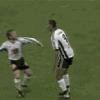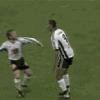Pro lepší přehlednost jsem vytvořil tento seznam, který vás, méně zkušené, lépe provede touto sekcí. Věřím, že zde najdete, co hledáte. Vypsané jsou návody, které jsou oficiálně uznané jako návody. Běžné diskuze, které neposkytují postupy a rady zvěřejněny nejsou.
Instalace vlastního MaNGOS Serveru
Díky těmto návodům budete (měli by jste být) schopni vytvořit a následně spustit váš vlastní server. Nastavení je pro verze s i bez datadisku.
Instalace MaNGOS Serveru (bez datadisku TBC) - Autor Benny
Instalace MaNGOS Serveru (s datadiskem TBC) - Autor Malfik
Instalace MaNGOS Serveru v prostředí Linux - Autor charlie
Instalace MaNGOS Serveru v prostředí Linux - Autor kupkoid
Chyby a jejich řešení při přihlašování k serveru - Autor Cybe
Zálohování uživatelských dat
Dávkový soubor (BAT soubor) pro vytvoření SQL záloh - Autor Replik
Kompilování - tvoření vlastních release (revizí)
Tvorba kompilací pro Win32 (MangoScript) - Autor bLuma
Ostatní - těžko zařaditelné, ale neznamená to, že nejsou dobré
VIP Systém - Autor charlie
Tvorba Webových stránek pro MaNGOS - Autor zahuba
Tvorba teleportačních NPC (MangoScript) - Autor Replik
Registrační web (původně předělaná SPORA) Funkční pro Antrix i MaNGOS - Autor Replik
Nastavení a spuštění Minimanager pro MaNGOS - Autor BlackMartin
Nastavení MaNGOS Website - Autor Artorius
Samozřejmě jsou zde i jiné návody, ale tyto jsou nejvíce používané, proto věřím, že vám budou nápomocné. Tuto sekci budeme upravovat podle potřeby. Pokud by jste něco nenašli nebo si nevěděli rady, hledejte na fóru a teprve potom založte vlastní topik. Pokud nějaký autor vytvoří kvalitní návod a chtěl by ho zveřejnit i v tomto seznamu, doporučuji, aby mi napsal zprávu skrze PM.
Díky a přeji hezký den na WoWResource
Replik